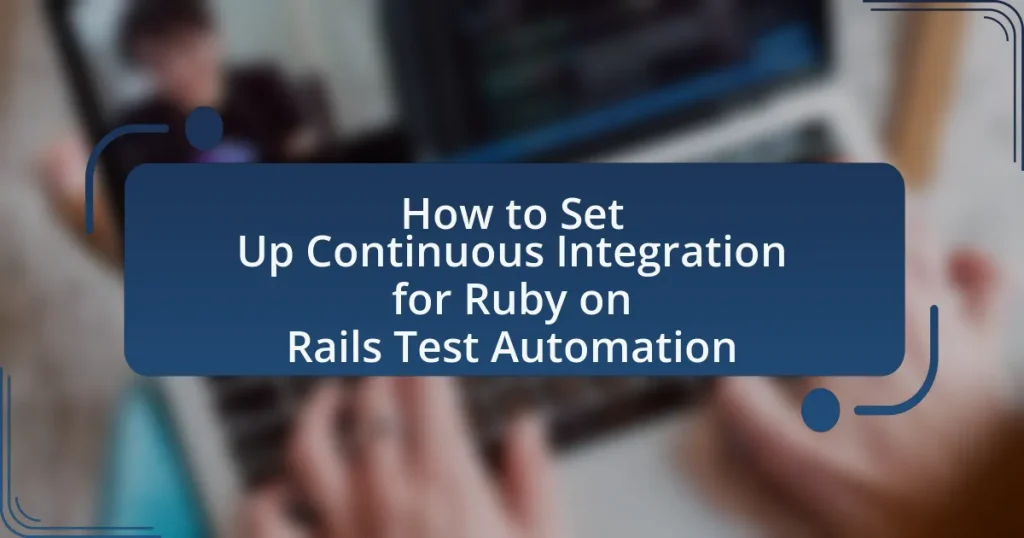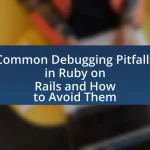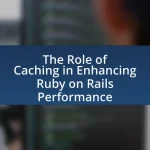Continuous Integration (CI) in Ruby on Rails is a crucial development practice that automates the testing and merging of code changes into a shared repository, enhancing code quality and accelerating the development cycle. This article outlines the principles of CI, its benefits, and the importance of test automation in Ruby on Rails applications. It also provides practical guidance on setting up CI using popular tools like CircleCI, Travis CI, and GitHub Actions, along with best practices for efficient test automation. Key topics include configuring CI environments, managing dependencies, and addressing common pitfalls to ensure a reliable and effective CI pipeline.
What is Continuous Integration in Ruby on Rails?
Continuous Integration (CI) in Ruby on Rails is a development practice where code changes are automatically tested and merged into a shared repository multiple times a day. This process helps to identify integration issues early, ensuring that new code works seamlessly with existing code. CI tools, such as CircleCI or Travis CI, are commonly used in Ruby on Rails projects to automate testing and deployment, which enhances code quality and accelerates the development cycle. The practice is supported by the Ruby on Rails community, which emphasizes testing and agile methodologies, making CI a fundamental aspect of modern Rails development.
How does Continuous Integration enhance Ruby on Rails development?
Continuous Integration (CI) enhances Ruby on Rails development by automating the testing and integration of code changes, which leads to faster feedback and higher code quality. CI tools, such as Jenkins or CircleCI, automatically run tests whenever code is pushed to the repository, ensuring that new changes do not break existing functionality. This process reduces the time developers spend on manual testing and debugging, allowing them to focus on writing new features. Furthermore, CI promotes collaboration among team members by providing a shared platform for code integration, which helps in identifying integration issues early in the development cycle. Studies show that teams implementing CI can achieve up to 30% faster release cycles, demonstrating its effectiveness in improving development efficiency and product reliability.
What are the key principles of Continuous Integration?
The key principles of Continuous Integration (CI) include frequent code integration, automated testing, and immediate feedback. Frequent code integration ensures that developers merge their changes into a shared repository multiple times a day, which helps to identify integration issues early. Automated testing is crucial as it runs tests on every code change, ensuring that new code does not break existing functionality. Immediate feedback allows developers to receive prompt notifications about the success or failure of their integrations and tests, enabling quick resolution of issues. These principles collectively enhance code quality and streamline the development process.
How does Continuous Integration differ from Continuous Deployment?
Continuous Integration (CI) focuses on the practice of automatically integrating code changes into a shared repository multiple times a day, ensuring that the codebase remains stable and functional through automated testing. In contrast, Continuous Deployment (CD) extends this process by automatically deploying every code change that passes the CI pipeline to production without manual intervention. The distinction lies in CI being concerned with the integration and testing of code, while CD emphasizes the automated release of that code into a live environment. This difference is crucial for development workflows, as CI helps catch issues early, while CD accelerates the delivery of features to users.
Why is Test Automation important in Ruby on Rails?
Test automation is important in Ruby on Rails because it enhances code quality and accelerates the development process. By automating tests, developers can quickly identify bugs and ensure that new code does not break existing functionality, which is crucial in a framework that emphasizes rapid development. According to a study by the National Institute of Standards and Technology, software testing can reduce maintenance costs by up to 40%, demonstrating the financial benefits of implementing test automation in Ruby on Rails projects.
What are the benefits of Test Automation in Ruby on Rails applications?
Test automation in Ruby on Rails applications enhances development efficiency and software quality. It allows for faster feedback on code changes, enabling developers to identify and fix issues early in the development cycle. Automated tests can be run frequently and consistently, reducing the likelihood of human error and ensuring that new features do not break existing functionality. Additionally, test automation supports continuous integration practices, which streamline the deployment process and improve collaboration among team members. Studies show that teams employing test automation can achieve up to 30% faster release cycles, demonstrating its effectiveness in improving overall productivity and software reliability.
How does Test Automation improve code quality and reliability?
Test automation improves code quality and reliability by enabling consistent and repeatable testing processes that identify defects early in the development cycle. Automated tests can be executed frequently and quickly, allowing developers to receive immediate feedback on code changes. This rapid feedback loop helps catch bugs before they escalate, reducing the cost and effort associated with fixing issues later in the development process. Additionally, automated testing ensures that code adheres to predefined standards and requirements, which enhances overall code quality. Studies have shown that organizations implementing test automation experience a significant reduction in defect rates, with some reporting up to a 40% decrease in production bugs, thereby validating the effectiveness of automated testing in improving software reliability.
How do you set up Continuous Integration for Ruby on Rails?
To set up Continuous Integration for Ruby on Rails, you need to choose a CI service, configure your repository, and create a CI configuration file. Popular CI services include CircleCI, Travis CI, and GitHub Actions, which integrate seamlessly with Ruby on Rails projects. After selecting a service, link it to your repository on platforms like GitHub or Bitbucket. Then, create a configuration file (e.g., .circleci/config.yml for CircleCI or .travis.yml for Travis CI) that specifies the environment, dependencies, and commands to run tests. This setup ensures that every code change triggers automated tests, maintaining code quality and reliability.
What tools are commonly used for Continuous Integration in Ruby on Rails?
Commonly used tools for Continuous Integration in Ruby on Rails include CircleCI, Travis CI, and GitHub Actions. CircleCI offers robust integration with Ruby on Rails projects, allowing for automated testing and deployment. Travis CI is widely adopted in the Ruby community for its seamless integration with GitHub repositories, enabling continuous testing with minimal configuration. GitHub Actions provides a flexible CI/CD solution directly within GitHub, allowing developers to automate workflows for Ruby on Rails applications efficiently. These tools are favored for their ease of use, integration capabilities, and support for Ruby on Rails testing frameworks.
How do you choose the right CI tool for your Ruby on Rails project?
To choose the right CI tool for your Ruby on Rails project, evaluate tools based on compatibility, ease of integration, and community support. Compatibility ensures the CI tool works seamlessly with Ruby on Rails, while ease of integration allows for quick setup and minimal disruption to existing workflows. Community support is crucial as it provides access to resources, plugins, and troubleshooting assistance. Popular CI tools like CircleCI, Travis CI, and GitHub Actions are often favored for their robust features and strong community backing, making them suitable choices for Ruby on Rails projects.
What are the installation steps for popular CI tools?
The installation steps for popular Continuous Integration (CI) tools vary by tool but generally include the following:
-
Jenkins: Download the Jenkins WAR file from the official Jenkins website, run it using Java with the command
java -jar jenkins.war, and access it via a web browser athttp://localhost:8080to complete the setup. -
CircleCI: Sign up for a CircleCI account, connect your GitHub or Bitbucket repository, and create a
.circleci/config.ymlfile in your repository to define your CI pipeline. -
Travis CI: Sign up for Travis CI using your GitHub account, enable the repository you want to build, and add a
.travis.ymlfile to your repository to configure the build settings. -
GitLab CI: Create a
.gitlab-ci.ymlfile in your repository to define the CI/CD pipeline, and GitLab will automatically detect it and run the pipeline on commits. -
GitHub Actions: Create a workflow file in the
.github/workflowsdirectory of your repository, using YAML syntax to define the CI process, and GitHub will execute it on specified events like pushes or pull requests.
These steps are validated by the official documentation of each CI tool, ensuring accurate and reliable installation processes.
How do you configure your Ruby on Rails application for CI?
To configure your Ruby on Rails application for Continuous Integration (CI), you need to set up a CI service, such as CircleCI, Travis CI, or GitHub Actions, and create a configuration file specific to your chosen service. This configuration file typically includes instructions for installing dependencies, running tests, and deploying the application. For example, in a .travis.yml file for Travis CI, you would specify the Ruby version, database setup, and commands to run your test suite. This setup ensures that every code change is automatically tested in a consistent environment, which helps maintain code quality and catch issues early in the development process.
What are the essential configuration files needed for CI?
The essential configuration files needed for Continuous Integration (CI) in Ruby on Rails include the .travis.yml file for Travis CI, circle.yml for CircleCI, and Jenkinsfile for Jenkins. These files define the CI pipeline, specifying the environment, build steps, and testing commands necessary for automated testing and deployment. For instance, the .travis.yml file outlines the Ruby version, dependencies, and scripts to run tests, ensuring that the application is consistently built and tested in a controlled environment.
How do you set up environment variables for CI?
To set up environment variables for Continuous Integration (CI), you typically define them in the CI configuration file or through the CI platform’s user interface. For example, in GitHub Actions, you can specify environment variables in the workflow YAML file under the env key, while in CircleCI, you can set them in the project settings or directly in the .circleci/config.yml file. This method allows the CI system to access necessary configurations, such as API keys or database URLs, during the build and test processes, ensuring that the application behaves consistently across different environments.
What are the best practices for Ruby on Rails Test Automation in CI?
The best practices for Ruby on Rails test automation in Continuous Integration (CI) include maintaining a robust test suite, ensuring tests are fast and reliable, and integrating automated testing into the CI pipeline. A robust test suite should cover unit, integration, and system tests to ensure comprehensive coverage of the application. Fast and reliable tests are crucial as they encourage frequent execution, allowing developers to receive immediate feedback on code changes. Integrating automated testing into the CI pipeline ensures that tests run automatically on code commits, which helps catch issues early in the development process. According to a study by the Continuous Delivery Foundation, organizations that implement CI with automated testing report a 30% reduction in production issues, highlighting the effectiveness of these practices.
How can you ensure your tests run efficiently in CI?
To ensure your tests run efficiently in Continuous Integration (CI), implement parallel test execution. This approach allows multiple tests to run simultaneously, significantly reducing overall test execution time. For instance, tools like RSpec and Minitest can be configured to run tests in parallel, leveraging multiple CPU cores. Additionally, optimizing test cases by focusing on unit tests over integration tests can enhance speed, as unit tests typically execute faster and are less resource-intensive. According to a study by Google, parallel execution can reduce test time by up to 70%, demonstrating its effectiveness in CI environments.
What strategies can be employed to reduce test execution time?
To reduce test execution time, implement parallel test execution, which allows multiple tests to run simultaneously, significantly decreasing overall runtime. Tools like RSpec and Minitest support parallelization, enabling faster feedback loops. Additionally, optimizing test cases by focusing on high-impact tests and removing redundant or flaky tests can further enhance efficiency. According to a study by Google, parallel test execution can reduce test time by up to 70%, demonstrating its effectiveness in continuous integration environments.
How do you handle flaky tests in a CI environment?
To handle flaky tests in a CI environment, implement a strategy that includes identifying, isolating, and addressing the root causes of flakiness. This involves analyzing test failures to determine if they are due to environmental issues, timing problems, or dependencies on external systems. Once identified, refactor the tests to eliminate these issues, such as using mocks or stubs for external dependencies and ensuring tests run in a consistent environment. Additionally, consider implementing retries for flaky tests, but only as a temporary measure while working on a more permanent solution. According to a study by Google, 30% of tests in CI environments are flaky, highlighting the importance of addressing this issue to maintain reliable test results.
What common pitfalls should you avoid when setting up CI for Ruby on Rails?
When setting up Continuous Integration (CI) for Ruby on Rails, avoid the pitfall of not properly configuring the test environment. A misconfigured test environment can lead to inconsistent test results, which undermines the reliability of the CI process. Additionally, neglecting to include all necessary dependencies in the CI pipeline can result in failed builds due to missing gems or libraries. Another common mistake is failing to run tests in parallel, which can significantly slow down the feedback loop. Lastly, not integrating code quality tools can lead to undetected issues in the codebase, affecting maintainability and performance.
How can misconfigurations affect your CI pipeline?
Misconfigurations can severely disrupt a Continuous Integration (CI) pipeline by causing build failures, deployment issues, and inconsistent test results. When configuration settings are incorrect, such as environment variables or dependency versions, the CI process may not function as intended, leading to delays in development and potential integration problems. For instance, a misconfigured database connection can prevent tests from running, resulting in a failure to identify bugs early in the development cycle. According to a study by the DevOps Research and Assessment (DORA) team, organizations with high-performing CI/CD practices experience 46 times more frequent code deployments, highlighting the importance of proper configuration to maintain efficiency and reliability in the CI pipeline.
What are the signs of a poorly configured CI system?
Signs of a poorly configured CI system include frequent build failures, long build times, and inconsistent test results. Frequent build failures indicate that the system is not properly integrating code changes, which can lead to developer frustration and decreased productivity. Long build times suggest inefficiencies in the CI pipeline, potentially due to unnecessary steps or resource constraints, which can delay feedback to developers. Inconsistent test results can arise from unreliable test environments or poorly written tests, leading to confusion about code quality. These issues collectively hinder the effectiveness of continuous integration, making it difficult to maintain a reliable development workflow.
What are some practical tips for successful Continuous Integration in Ruby on Rails?
To achieve successful Continuous Integration in Ruby on Rails, implement automated testing, use a CI service, and maintain a consistent development environment. Automated testing ensures that code changes do not introduce new bugs, while a CI service like CircleCI or Travis CI automates the build and testing process, providing immediate feedback on code quality. Additionally, using tools like Docker can help maintain a consistent development environment, reducing discrepancies between local and production setups. These practices are essential for streamlining the development workflow and enhancing code reliability.