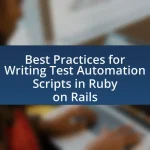The article focuses on integrating logging best practices to enhance debugging in Ruby on Rails applications. It outlines essential practices such as structured logging, appropriate log levels, and log rotation, which collectively improve log maintainability and usability. Key components discussed include the importance of error logs, transaction logs, and application logs in effective debugging, as well as the role of structured logging in facilitating quick issue identification. Additionally, the article highlights common pitfalls to avoid, tools available for logging, and strategies for measuring the effectiveness of logging practices, ultimately emphasizing the significant impact of effective logging on application performance and debugging efficiency.
What are Logging Best Practices in Ruby on Rails?
Logging best practices in Ruby on Rails include using structured logging, setting appropriate log levels, and ensuring log rotation. Structured logging allows for easier parsing and analysis of logs, which enhances debugging efficiency. Setting appropriate log levels, such as debug, info, warn, error, and fatal, helps in filtering logs based on severity, making it easier to identify issues. Log rotation prevents log files from consuming excessive disk space, ensuring that older logs are archived or deleted systematically. These practices collectively improve the maintainability and usability of logs in Ruby on Rails applications.
How do logging practices enhance debugging in Ruby on Rails?
Logging practices enhance debugging in Ruby on Rails by providing detailed insights into application behavior and errors. These logs capture critical information such as request parameters, error messages, and stack traces, which help developers identify the root cause of issues quickly. For instance, Rails uses different log levels (debug, info, warn, error, fatal) to categorize messages, allowing developers to filter logs based on severity. This structured approach enables efficient tracking of application performance and error occurrences, ultimately leading to faster resolution of bugs. Additionally, tools like Logstash and Elasticsearch can be integrated to analyze logs in real-time, further improving the debugging process by visualizing trends and anomalies in application behavior.
What types of logs are essential for effective debugging?
Essential logs for effective debugging include error logs, transaction logs, and application logs. Error logs capture critical issues and exceptions that occur during runtime, providing insights into failures. Transaction logs track the flow of operations and user interactions, which helps in understanding the sequence of events leading to an issue. Application logs contain detailed information about the application’s behavior, including warnings and informational messages that can indicate potential problems. Collectively, these logs enable developers to trace issues, analyze performance, and improve the overall reliability of Ruby on Rails applications.
How can structured logging improve the debugging process?
Structured logging improves the debugging process by providing a consistent and easily searchable format for log entries. This consistency allows developers to quickly identify and analyze issues by filtering logs based on specific attributes, such as error types or request IDs. For instance, structured logs can be formatted in JSON, enabling automated tools to parse and visualize log data efficiently. This structured approach reduces the time spent sifting through unorganized log messages, thereby accelerating the identification of root causes and facilitating faster resolutions.
Why is logging important in the development lifecycle?
Logging is important in the development lifecycle because it provides critical insights into application behavior and performance. By capturing detailed information about system events, errors, and user interactions, logging enables developers to diagnose issues quickly and effectively. For instance, according to a study by the IEEE, effective logging practices can reduce debugging time by up to 50%, allowing teams to identify and resolve problems faster. This efficiency not only enhances the quality of the software but also improves overall productivity in the development process.
What role does logging play in identifying issues during development?
Logging plays a crucial role in identifying issues during development by providing a detailed record of application behavior and errors. This record allows developers to trace the sequence of events leading up to an issue, facilitating quicker diagnosis and resolution. For instance, logging error messages, stack traces, and variable states can help pinpoint the exact location and cause of a bug, thereby reducing debugging time. Studies have shown that effective logging practices can decrease the time spent on troubleshooting by up to 30%, highlighting its importance in the development process.
How does logging contribute to maintaining application performance?
Logging contributes to maintaining application performance by providing real-time insights into system behavior and identifying bottlenecks. Through structured logging, developers can monitor application metrics, track error rates, and analyze response times, which allows for proactive performance tuning. For instance, a study by Google on logging practices revealed that effective logging can reduce debugging time by up to 50%, enabling quicker resolution of performance issues. This data-driven approach ensures that applications run efficiently and remain responsive under varying loads.
What are the key components of effective logging in Ruby on Rails?
The key components of effective logging in Ruby on Rails include log levels, structured logging, log rotation, and contextual information. Log levels, such as debug, info, warn, error, and fatal, help categorize the severity of messages, allowing developers to filter logs based on importance. Structured logging formats logs in a consistent manner, making it easier to parse and analyze data programmatically. Log rotation manages log file sizes by archiving old logs, preventing excessive disk usage. Contextual information, such as user IDs or request IDs, enriches log entries, facilitating easier tracking of issues related to specific users or requests. These components collectively enhance the debugging process by providing clear, organized, and actionable log data.
How can developers implement logging best practices?
Developers can implement logging best practices by establishing a structured logging framework that includes log levels, consistent formatting, and appropriate log storage. Utilizing log levels such as DEBUG, INFO, WARN, ERROR, and FATAL allows developers to categorize log messages based on their severity, making it easier to filter and analyze logs during debugging. Consistent formatting, such as including timestamps, request IDs, and user context, enhances readability and traceability of logs. Additionally, storing logs in a centralized logging system, like ELK Stack or Splunk, facilitates efficient searching and monitoring of log data. These practices improve the overall debugging process by providing clear, actionable insights into application behavior and performance.
What tools and libraries are available for logging in Ruby on Rails?
Ruby on Rails offers several tools and libraries for logging, including the built-in Logger class, ActiveSupport::Logger, and third-party gems like Lograge and Semantic Logger. The Logger class provides a simple way to log messages, while ActiveSupport::Logger enhances it with additional features tailored for Rails applications. Lograge simplifies Rails logging by condensing logs into a single line per request, making it easier to read and analyze. Semantic Logger offers structured logging capabilities, allowing for better integration with log management systems. These tools collectively enhance the logging experience in Ruby on Rails, facilitating effective debugging and monitoring.
How can developers configure logging levels appropriately?
Developers can configure logging levels appropriately by utilizing the built-in logging framework in Ruby on Rails, which allows them to set different levels such as debug, info, warn, error, and fatal. By adjusting the log level in the environment configuration files (e.g., config/environments/development.rb or config/environments/production.rb), developers can control the verbosity of the logs generated by their application. For instance, setting the log level to :debug during development provides detailed output for troubleshooting, while using :info or :warn in production minimizes log clutter and focuses on significant events. This practice aligns with the Rails convention of managing log levels to enhance performance and maintainability, ensuring that developers receive the necessary information without overwhelming the log files.
What common pitfalls should developers avoid in logging?
Developers should avoid several common pitfalls in logging, including excessive logging, which can lead to performance degradation and overwhelming log files. Another pitfall is logging sensitive information, such as passwords or personal data, which can create security vulnerabilities. Additionally, failing to use appropriate log levels can result in important messages being overlooked or irrelevant information cluttering the logs. Developers should also avoid inconsistent logging formats, as this can hinder the ability to parse and analyze logs effectively. Lastly, neglecting to monitor and manage log file sizes can lead to storage issues and potential application failures.
How can excessive logging impact application performance?
Excessive logging can significantly degrade application performance by consuming system resources and increasing latency. When an application generates a high volume of log entries, it requires more CPU cycles and memory to process and store these logs, which can lead to slower response times for user requests. Additionally, excessive disk I/O operations for writing logs can create bottlenecks, particularly in high-traffic applications, resulting in further delays. Studies have shown that applications with high logging levels can experience up to a 50% reduction in throughput due to these resource constraints.
What are the risks of not logging sensitive information properly?
Not logging sensitive information properly exposes organizations to significant risks, including data breaches, regulatory non-compliance, and reputational damage. Inadequate logging can lead to unauthorized access to sensitive data, as attackers may exploit gaps in logging to manipulate or steal information. For instance, the Ponemon Institute’s 2021 Cost of a Data Breach Report indicates that the average cost of a data breach is $4.24 million, highlighting the financial implications of poor logging practices. Furthermore, failure to comply with regulations such as GDPR or HIPAA can result in hefty fines and legal repercussions, as these laws mandate strict logging and data protection measures. Lastly, reputational damage can occur when customers lose trust in an organization due to mishandling of sensitive information, which can have long-term effects on customer loyalty and business viability.
How can developers measure the effectiveness of their logging practices?
Developers can measure the effectiveness of their logging practices by analyzing key performance indicators such as log volume, log retention, and the frequency of log-related issues. By tracking the volume of logs generated, developers can assess whether their logging is too verbose or insufficient for debugging purposes. Additionally, evaluating log retention periods helps determine if logs are kept long enough to be useful for troubleshooting without consuming excessive storage. Monitoring the frequency of log-related issues, such as missed errors or delayed responses due to logging overhead, provides insight into the practical impact of logging on application performance. These metrics collectively enable developers to refine their logging strategies, ensuring they align with best practices for effective debugging in Ruby on Rails.
What metrics should be tracked to evaluate logging effectiveness?
To evaluate logging effectiveness, key metrics include log volume, log error rate, log latency, and log retention period. Log volume measures the total amount of log data generated, indicating the system’s activity level. Log error rate tracks the frequency of errors captured in logs, helping identify issues in the application. Log latency assesses the time taken to generate and store logs, which impacts real-time monitoring capabilities. Log retention period defines how long logs are stored, influencing compliance and troubleshooting efforts. Monitoring these metrics provides insights into the logging system’s performance and its ability to support debugging in Ruby on Rails applications.
How can developers use log analysis tools to gain insights?
Developers can use log analysis tools to gain insights by systematically examining log data to identify patterns, errors, and performance issues. These tools enable developers to filter and aggregate log entries, making it easier to pinpoint the root causes of problems within Ruby on Rails applications. For instance, by analyzing error logs, developers can discover recurring issues that may indicate underlying bugs or misconfigurations. Additionally, log analysis tools often provide visualization features, allowing developers to track application performance metrics over time, which can inform optimization efforts. This approach is validated by studies showing that effective log analysis can reduce debugging time by up to 30%, thereby enhancing overall application reliability and user experience.
What feedback mechanisms can be established to improve logging practices?
To improve logging practices, organizations can establish feedback mechanisms such as regular log reviews, automated alerts for anomalies, and user feedback loops. Regular log reviews enable teams to analyze log data systematically, identifying patterns and areas for improvement. Automated alerts for anomalies help in promptly addressing issues as they arise, ensuring that logging remains effective and relevant. User feedback loops allow developers and stakeholders to provide insights on the logging process, facilitating continuous enhancement. These mechanisms collectively contribute to refining logging practices, ultimately enhancing debugging efficiency in Ruby on Rails applications.
What are some best practices for troubleshooting using logs?
Best practices for troubleshooting using logs include ensuring logs are structured and consistent, utilizing appropriate log levels, and implementing log rotation and retention policies. Structured logs facilitate easier parsing and analysis, while consistent formatting allows for better readability and understanding of log entries. Using appropriate log levels, such as debug, info, warning, and error, helps prioritize issues based on severity. Additionally, log rotation and retention policies prevent excessive disk usage and ensure that relevant logs are available for troubleshooting. These practices enhance the efficiency of debugging processes in Ruby on Rails applications.
How can developers create actionable insights from log data?
Developers can create actionable insights from log data by implementing structured logging, which allows for easier parsing and analysis of log entries. Structured logging formats log messages in a consistent manner, often using JSON, enabling developers to extract specific fields and metrics efficiently. For instance, by capturing key-value pairs such as timestamps, error codes, and user IDs, developers can utilize log analysis tools to identify patterns, monitor application performance, and troubleshoot issues effectively. Research indicates that organizations employing structured logging experience a 30% reduction in time spent on debugging, demonstrating the effectiveness of this approach in deriving actionable insights from log data.
What strategies can be employed to streamline the debugging process?
To streamline the debugging process, employing structured logging practices is essential. Structured logging allows developers to capture log data in a consistent format, making it easier to filter and analyze logs. By using tools like Logstash or Fluentd, developers can aggregate logs from various sources, enabling quicker identification of issues. Additionally, implementing log levels (e.g., debug, info, warn, error) helps prioritize log messages, allowing developers to focus on critical errors first. Research indicates that structured logging can reduce debugging time by up to 50%, as it enhances the clarity and accessibility of log data, facilitating faster problem resolution.