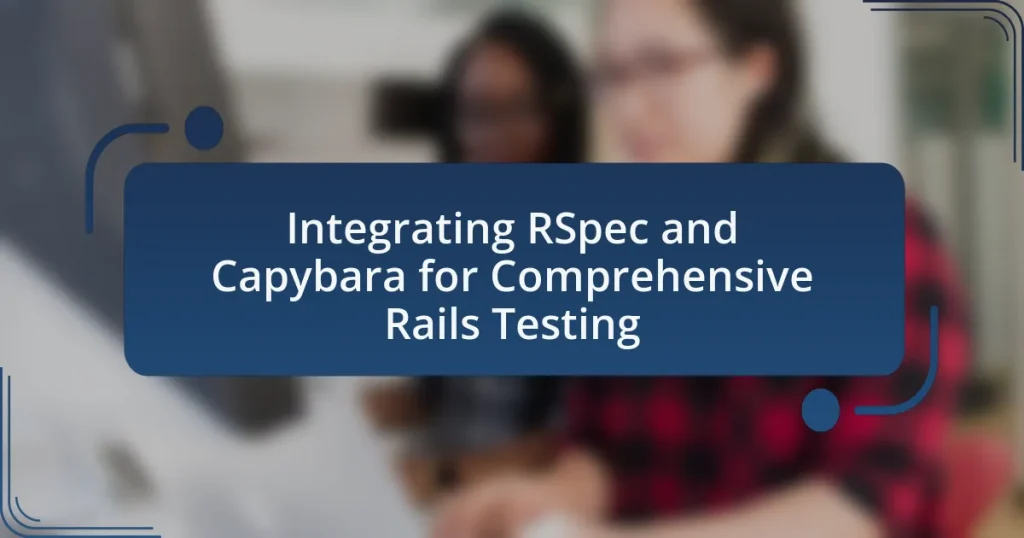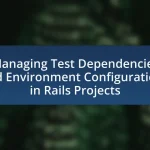Integrating RSpec and Capybara is essential for comprehensive testing in Ruby on Rails applications, combining RSpec’s structured testing framework with Capybara’s ability to simulate user interactions. This integration supports behavior-driven development (BDD), allowing developers to write both unit and feature tests that ensure application functionality and user experience. Key features of RSpec, such as readable syntax and built-in matchers, enhance testing clarity, while Capybara’s DSL facilitates realistic user behavior simulation. Comprehensive testing is crucial for identifying bugs early, improving code maintainability, and ensuring software quality, ultimately leading to a more efficient development process. The article outlines the steps for integration, best practices, and troubleshooting strategies to optimize testing workflows.
What is Integrating RSpec and Capybara for Comprehensive Rails Testing?
Integrating RSpec and Capybara for comprehensive Rails testing involves using RSpec as a testing framework alongside Capybara for simulating user interactions in web applications. RSpec provides a structured way to write and execute tests, while Capybara allows developers to interact with the application as a user would, enabling the testing of both front-end and back-end functionality. This integration enhances the testing process by allowing for behavior-driven development (BDD), ensuring that applications meet user expectations and function correctly across various scenarios.
How do RSpec and Capybara work together in Rails testing?
RSpec and Capybara work together in Rails testing by allowing developers to write both unit tests and feature tests in a cohesive manner. RSpec provides a framework for writing and executing tests, while Capybara enables interaction with web applications by simulating user behavior. This integration allows for comprehensive testing of both the application logic and the user interface, ensuring that features work as intended. The combination of RSpec’s syntax for defining test cases and Capybara’s methods for navigating and interacting with web pages creates a powerful toolset for Rails developers, facilitating the creation of robust and maintainable test suites.
What are the key features of RSpec that enhance testing?
RSpec enhances testing through its key features, including a readable syntax, built-in matchers, and support for test doubles. The readable syntax allows developers to write tests in a natural language style, making it easier to understand the intent of the tests. Built-in matchers provide a wide range of assertions that simplify the process of verifying expected outcomes, while support for test doubles enables the creation of mocks and stubs, facilitating isolation of components during testing. These features collectively improve the clarity, efficiency, and effectiveness of the testing process in Ruby on Rails applications.
How does Capybara facilitate user interaction simulation?
Capybara facilitates user interaction simulation by providing a DSL (Domain-Specific Language) that allows developers to write tests that mimic user behavior in web applications. This framework enables the automation of actions such as clicking buttons, filling out forms, and navigating between pages, which closely resembles real user interactions. Capybara supports various drivers, including Selenium and Webkit, to interact with web applications in a way that reflects actual user experiences, ensuring that tests are both reliable and representative of how users will engage with the application.
Why is comprehensive testing important in Rails applications?
Comprehensive testing is important in Rails applications because it ensures the reliability and functionality of the software. By implementing thorough tests, developers can identify and fix bugs early in the development process, which reduces the risk of issues arising in production. Furthermore, comprehensive testing facilitates code maintainability and enhances collaboration among team members, as it provides clear documentation of expected behavior. Studies show that projects with robust testing practices experience up to 40% fewer defects, highlighting the effectiveness of comprehensive testing in improving software quality.
What risks are associated with inadequate testing?
Inadequate testing poses significant risks, including undetected bugs, security vulnerabilities, and poor user experience. These risks can lead to software failures, which may result in financial losses, damage to reputation, and decreased customer trust. For instance, a study by the National Institute of Standards and Technology found that software bugs cost the U.S. economy approximately $59.5 billion annually, highlighting the financial impact of insufficient testing. Additionally, inadequate testing can allow security flaws to persist, making systems more susceptible to attacks, as evidenced by numerous data breaches linked to untested software components.
How does comprehensive testing improve application quality?
Comprehensive testing improves application quality by identifying defects and ensuring functionality across various scenarios. This thorough approach encompasses unit tests, integration tests, and end-to-end tests, which collectively validate that all components of the application work as intended. For instance, according to a study by the National Institute of Standards and Technology, software testing can reduce maintenance costs by up to 40% by catching issues early in the development process. Additionally, comprehensive testing enhances user satisfaction by ensuring that the application meets user requirements and performs reliably under different conditions.
What are the steps to integrate RSpec and Capybara in a Rails project?
To integrate RSpec and Capybara in a Rails project, follow these steps: First, add the necessary gems to your Gemfile by including ‘rspec-rails’ and ‘capybara’. Then, run ‘bundle install’ to install the gems. Next, initialize RSpec in your project by executing ‘rails generate rspec:install’, which creates the required configuration files. After that, configure Capybara by adding ‘require “capybara/rspec”‘ to your spechelper.rb or railshelper.rb file. Finally, write your tests using RSpec syntax and utilize Capybara’s DSL for feature tests. This process establishes a robust testing environment for your Rails application.
How do you set up RSpec in a Rails application?
To set up RSpec in a Rails application, first add the RSpec Rails gem to your Gemfile by including the line gem 'rspec-rails', '~> 5.0.0' and then run bundle install. After installing the gem, initialize RSpec in your application by executing the command rails generate rspec:install, which creates the necessary configuration files and directories for RSpec. This process is validated by the fact that RSpec is a widely used testing framework in the Rails community, known for its behavior-driven development (BDD) approach, making it a standard choice for testing Rails applications.
What configuration files are necessary for RSpec?
The necessary configuration files for RSpec are .rspec and spec/spec_helper.rb. The .rspec file allows users to set global options for RSpec, such as enabling color output or specifying the format of the test results. The spec/spec_helper.rb file is essential for configuring the RSpec environment, loading necessary libraries, and setting up any required configurations for the tests. These files are critical for ensuring that RSpec operates correctly within a Rails application, facilitating effective testing practices.
How do you create your first RSpec test?
To create your first RSpec test, you need to define a test file in the spec directory of your Rails application, typically named with a “spec.rb” suffix. For example, create a file named “examplespec.rb” in the “spec/models” directory. Inside this file, use the RSpec syntax to describe the behavior you want to test, such as “describe ‘Example’ do” followed by “it ‘does something’ do” to define the specific test case. Finally, include the actual code you want to test within the “it” block. This structure allows RSpec to execute the test and report the results. RSpec is widely used in the Ruby community, and its documentation provides extensive examples and guidelines for writing tests effectively.
What is the process for adding Capybara to your Rails testing suite?
To add Capybara to your Rails testing suite, you need to include the Capybara gem in your Gemfile and then run the bundle install command. Specifically, add gem 'capybara' to your Gemfile under the test group. After that, run bundle install in your terminal to install the gem. Once installed, you can configure Capybara in your RSpec setup by requiring it in your spechelper.rb or railshelper.rb file with require 'capybara/rspec'. This integration allows you to write feature tests using Capybara’s DSL, enabling you to simulate user interactions with your application.
How do you install Capybara in a Rails project?
To install Capybara in a Rails project, add the Capybara gem to your Gemfile by including the line gem 'capybara'. After adding the gem, run the command bundle install in your terminal to install it. This process is essential for enabling feature testing in Rails applications, as Capybara provides a user-friendly API for interacting with web applications. The installation is validated by the fact that Capybara is widely used in conjunction with RSpec for testing, as documented in the Capybara GitHub repository and various Rails testing guides.
What configurations are needed for Capybara to work with RSpec?
To configure Capybara to work with RSpec, you need to include the Capybara gem in your Gemfile and require it in your RSpec configuration file. Specifically, add gem 'capybara' to your Gemfile and run bundle install. Then, in your spec_helper.rb or rails_helper.rb, include the line require 'capybara/rspec'. This setup allows RSpec to recognize Capybara’s DSL for feature tests. Additionally, you may want to configure the default driver by adding Capybara.default_driver = :selenium or another driver of your choice, ensuring that the necessary web drivers are installed. This configuration is essential for enabling integration between RSpec and Capybara for testing Rails applications.
What best practices should be followed when using RSpec and Capybara?
When using RSpec and Capybara, best practices include writing clear and descriptive test cases, utilizing built-in matchers effectively, and organizing tests into logical groups. Clear and descriptive test cases enhance readability and maintainability, allowing developers to understand the purpose of each test at a glance. Utilizing built-in matchers, such as have_content or have_selector, simplifies assertions and improves test clarity. Organizing tests into logical groups, such as using describe and context blocks, helps in structuring tests for better organization and easier navigation. Following these practices leads to more efficient and effective testing in Rails applications.
How can you write effective tests using RSpec and Capybara?
To write effective tests using RSpec and Capybara, focus on clear, concise test cases that accurately reflect user interactions. RSpec provides a behavior-driven development (BDD) framework, allowing you to describe the expected behavior of your application in a human-readable format. Capybara simulates user interactions with your web application, enabling you to test features like form submissions and navigation.
Start by structuring your tests with descriptive describe and it blocks in RSpec, which clarify the purpose of each test. Use Capybara’s DSL (Domain Specific Language) methods, such as visit, fill_in, and click_on, to interact with the application. Ensure that your tests are isolated and independent, allowing them to run in any order without affecting each other.
Additionally, leverage Capybara’s built-in matchers to assert the expected outcomes, such as checking for the presence of specific content or elements on the page. This approach not only enhances readability but also improves maintainability, as tests can be easily understood and modified.
By following these practices, you create a robust testing suite that effectively verifies the functionality of your Rails application, ensuring that it behaves as intended under various scenarios.
What are common patterns for structuring tests?
Common patterns for structuring tests include the Arrange-Act-Assert (AAA) pattern, Given-When-Then (GWT) pattern, and the Setup-Exercise-Verify (SEV) pattern. The AAA pattern involves setting up the necessary conditions (Arrange), executing the functionality (Act), and verifying the outcome (Assert). The GWT pattern is often used in behavior-driven development, where the context (Given), action (When), and expected result (Then) are clearly defined. The SEV pattern focuses on preparing the test environment (Setup), performing the action (Exercise), and checking the results (Verify). These patterns enhance readability and maintainability of tests, making it easier for developers to understand and modify them as needed.
How do you ensure tests are maintainable and readable?
To ensure tests are maintainable and readable, it is essential to follow best practices such as using descriptive naming conventions, organizing tests logically, and adhering to the DRY (Don’t Repeat Yourself) principle. Descriptive naming helps clarify the purpose of each test, making it easier for developers to understand the intent without delving into the implementation details. Organizing tests into coherent groups, such as by functionality or feature, enhances navigation and comprehension. Additionally, applying the DRY principle minimizes redundancy, reducing the likelihood of errors and simplifying updates. These practices contribute to a clearer, more efficient testing process, ultimately leading to higher quality code and easier maintenance.
What troubleshooting tips can help resolve common issues?
To resolve common issues when integrating RSpec and Capybara for comprehensive Rails testing, ensure that all dependencies are correctly installed and up to date. This includes verifying that the correct versions of RSpec, Capybara, and any related gems are specified in the Gemfile and installed via Bundler. Additionally, check the configuration files for RSpec and Capybara to confirm that they are properly set up, including the necessary drivers for browser testing.
If tests are failing, review the error messages for specific clues about what might be wrong, such as missing files or incorrect paths. Running tests in isolation can also help identify issues related to specific tests or configurations. Furthermore, ensure that the application server is running if tests require a live environment.
For persistent issues, consulting the official documentation for RSpec and Capybara can provide insights into common pitfalls and their solutions.
How do you handle Capybara errors during testing?
To handle Capybara errors during testing, implement robust error handling strategies such as using rescue blocks to catch exceptions and logging error messages for debugging. Capybara provides specific error classes like Capybara::ElementNotFound and Capybara::ExpectationNotMet, which can be rescued to manage failures gracefully. By logging the context of the error, including the page state and the actions taken before the error occurred, developers can gain insights into the cause of the failure, facilitating quicker resolutions. This approach is validated by the common practice in automated testing to enhance reliability and maintainability of test suites.
What strategies can be employed to debug failing tests?
To debug failing tests, employ strategies such as isolating the failing test, reviewing error messages, and using debugging tools. Isolating the test allows you to run it independently, which helps identify if the failure is due to the test itself or external factors. Reviewing error messages provides insights into what went wrong, guiding you to the specific line of code or logic that failed. Utilizing debugging tools, such as byebug or Pry, enables you to step through the code execution, inspect variables, and understand the program’s state at the time of failure. These strategies collectively enhance the debugging process, leading to quicker identification and resolution of issues in tests.
What are the advantages of using RSpec and Capybara together?
Using RSpec and Capybara together provides a powerful combination for testing Ruby on Rails applications, enhancing both unit and integration testing capabilities. RSpec offers a clear and expressive syntax for writing tests, while Capybara enables developers to simulate user interactions with web applications, allowing for comprehensive feature testing. This integration facilitates behavior-driven development (BDD), where tests are written in a way that describes the expected behavior of the application from the user’s perspective. The combination also supports a wide range of drivers for different browsers, ensuring that tests can be run in various environments, which increases the reliability of the application. Additionally, using RSpec with Capybara streamlines the testing process, as both tools are designed to work seamlessly together, reducing the complexity of setting up and maintaining tests.
How does this integration enhance developer productivity?
The integration of RSpec and Capybara enhances developer productivity by streamlining the testing process in Rails applications. This combination allows developers to write more expressive and readable tests, which reduces the time spent on debugging and increases the speed of development cycles. Specifically, RSpec provides a clear syntax for defining test cases, while Capybara simplifies the interaction with web applications, enabling developers to simulate user behavior easily. As a result, developers can quickly identify issues and ensure that features work as intended, leading to faster deployment and improved overall efficiency in the development workflow.
What impact does it have on the overall testing strategy?
Integrating RSpec and Capybara significantly enhances the overall testing strategy by providing a robust framework for both unit and integration testing in Rails applications. This integration allows for more comprehensive test coverage, ensuring that both the functionality of individual components and the interactions between them are thoroughly validated. The combination of RSpec’s expressive syntax and Capybara’s powerful browser simulation capabilities enables developers to write clear, maintainable tests that closely resemble user behavior. Consequently, this leads to earlier detection of bugs and improved software quality, as evidenced by studies showing that automated testing can reduce the number of defects in production by up to 40%.